Ok, so I learned a neat little trick today!
Say you want to watch Netflix. You have the basic streaming.
You live in the US. You find out that your FAVORITE show is streaming on Netflix…
in Canada.
Bugger! Guess you have to deal with it, right?
WRONG! You download the Hola! app for Google Chrome. It’s a
region switcher. What does that mean, exactly?
So if Netflix Canada has that show you want, you go on your
Netflix, you click the little Hola button on the upper right corner (it looks
like a fireball) , and you change the region to Canada. All of a sudden, the
whole library of Canadian Netflix shows and movies is unlocked for you!
You’re welcome. You now have a ton more stuff to kill time
with. Only downside, you have to watch Netflix on Google Chrome to do this,
which means you have to watch it on the computer. But that’s not a huge deal.
It’s better than not being able to watch it at all!

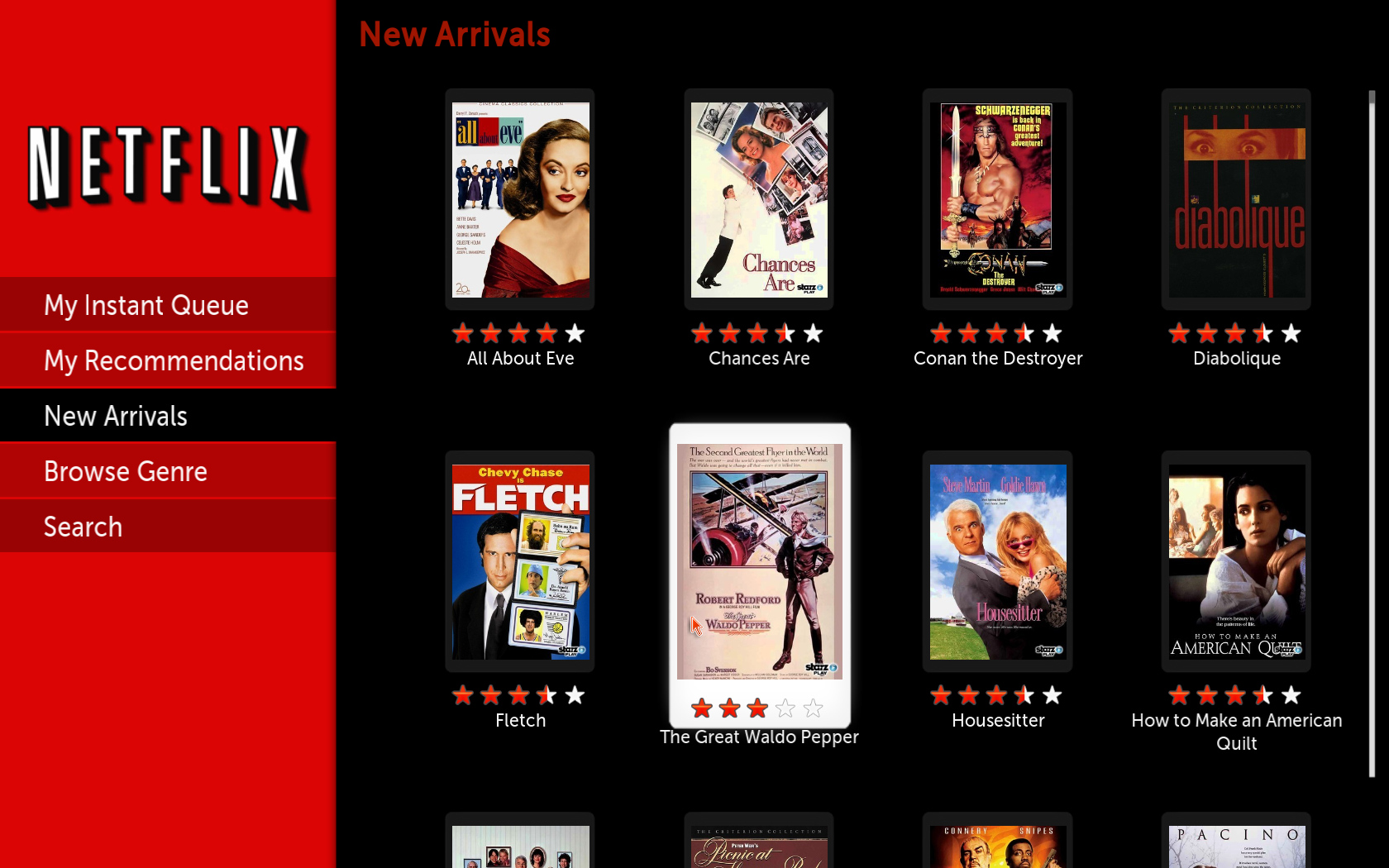


No comments:
Post a Comment